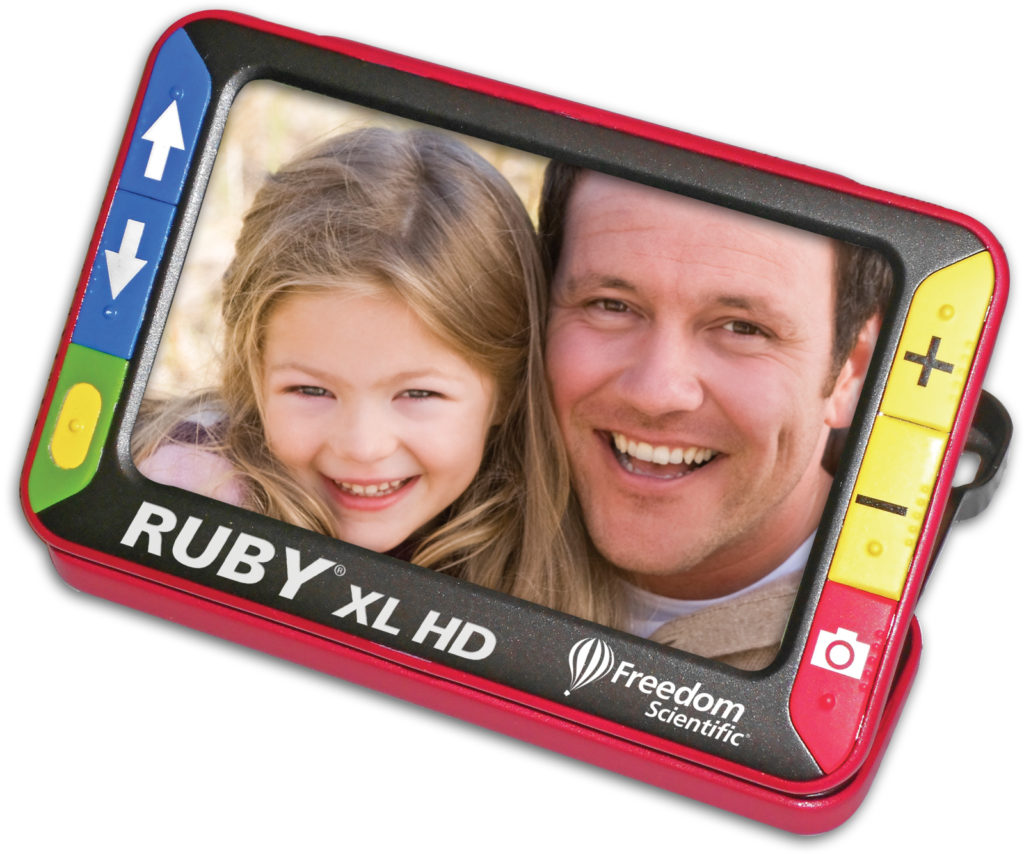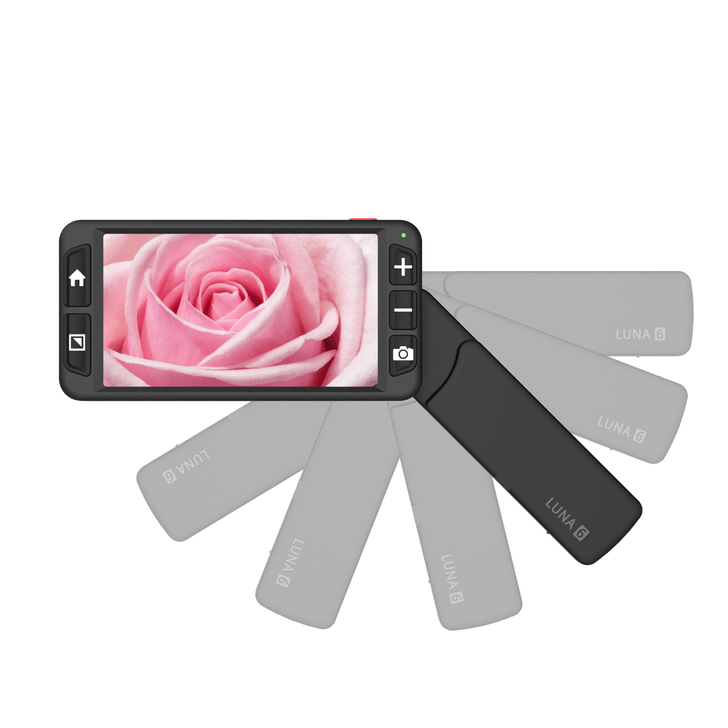A common product for people with low vision is some form of electronic magnifiers. There are now several companies that make these devices and many of them have similar features. In this article, we will touch on seven different devices that range in price and functionality to give you a good sense of what is out there.
What is an electronic magnifier?
An electronic magnifier is a device that uses a camera to enlarge objects or reading material. They come in many different sizes, magnifications, and configurations.
What are the different types of electronic magnifiers?
Below I have picked the best of each of the different categories and types of electronic magnifiers.
Best all-around electronic magnifier for low vision
Ruby XL HD
Price: $940.00
The Ruby XL HD is the perfect size to make reading Just about anything much easier. It’s still small enough to be very portable. Has a high definition to see pictures, a stand for reading documents, and a fold-out handle. Its priced in the mid-range and is very durable.
For the finest image, the RUBY XL HD includes a bigger screen and a high-definition camera. The RUBY XL HD includes all of the advanced capabilities of the RUBY HD, as well as a built-in reading stand that keeps the screen at a comfortable angle while you slide it across a page of text.
The all-new RUBY XL HD magnification in the palm of your hand is crystal clear and high-definition. The RUBY XL HD is small enough to take with you anywhere, and the five-inch screen brings out even the smallest details. Books, pictures, newspapers, prescriptions, labels, and other things can be magnified up to 14 times.
The RUBY XL HD is simple to learn and use, whether you’re at home, at work, or on the go. It snaps open to hold the screen at a natural angle while reading, allowing you to glide seamlessly around a document. Adjusting magnification, selecting color mode, and adding a reading line or mask is simple with color-coded tactile buttons. While reading product labels or prescription bottles, the simple fold-out handle provides two configurations for a sturdy and balanced grasp.
There are two versions of the RUBY XL HD:
- RUBY XL HD comes in a conventional red color scheme with color buttons.
- RUBY XL HD+ is available in gray with black and white high-contrast buttons.
Features:
- On the 5-inch widescreen LCD, there’s a lot more to see.
- 2x–14x magnification with continuous zoom
- At 10.5 ounces, it’s a lightweight design.
- With no blur, you can read quickly.
- A built-in stand for reading.
- Flip-out handle with two positions
- With 3 hours of continuous use, it can go anywhere.
Advanced Functions:
- Freeze Frame with Magnification Adjustment
- Reading Line and Masks that may be adjusted to keep you on track
- 20 high-contrast color viewing options let you alter the text to make it easier to read.
- Save photographs on a USB drive and transfer them to a PC.
- Batteries, charger, wrist strap, case, and USB cable are all included.
- For hands-free review, use the Slide Show mode.
Pros
- Perfect size to be portable but still big enough to read most items
- Under a $1000.00
- High definition camera
- Flip out handle
- Built-in reading stand
Cons
- A little too small for a long period of reading
- No OCR (optical character recognition)
Check it out Here
Best portable digital magnifier for the cost
Zoomax Luna S Handheld Video Magnifier
Price: $369.00
Features:
The Luna S electronic magnifier is a 4.3-inch handheld electronic magnification that replaces the Snow video magnifier. It provides customers with a crystal-clear image as well as other useful functions in a small package. Put Luna S in your pocket and you’re ready to go: read menus, and novels, listen to the radio, look at price tags, and so on. Everyone with limited eyesight will find Luna S to be useful visual assistance!
What distinguishes the Luna S Handheld Video Magnifier?
- Lightweight and portable
- Pocket-size
- Wrist grip and carrying case
- Magnification adjustment that is smooth
- Freeze Image
- Voice Control FM Radio with Low Power Consumption
Specs:
- Magnification ranges from 2x to 19x.
- There is an FM radio station available.
- Voice Control is an option.
- Modes of Display
- True color, grayscale, and ten high-contrast color modes are all available.
- Has Auto-focus
- Screen \s4.3″
- 3 hours of continuous use on the battery
- Power-saving mode turns off after 3 minutes of inactivity.
- Time to charge: 4 hours
- 7 oz. weight
- 6.3′′ x 3.15′′ x 0.94′′ Dimensions
- Input voltage ranges from 100 to 240 volts.
- Output \s5V/1A
Pros
- Very small and compact
- Low price point
- Built-in radio
- Carrying case
Cons
- Small for big tasks
- No OCR
- No stand or handle
Check it out HERE
Best Electronic magnifier for ease of charging
Zoomax Luna 6 Handheld Video Magnifier
Price: $675.00
Luna 6 is a 6-inch small electronic video magnifier that fits in your pocket and can be used anywhere. The Luna 6 is a practical yet stylish low vision aid with a comfortable handle and a unique wireless charging feature.
Being visually impaired obviously has its challenges, having to change batteries or find the little charging port may be harder than it sounds. This sleek device has wireless charging to make that one less problem.
What distinguishes the Luna 6 Handheld Video Magnifier?
- Easy wireless charging
- 7.4oz light-weight, comfortable to use with a built-in handle
- Excellent camera with a very easy-to-use HD crisp image of 13MP.
- 10 high contrast color modes in an easy-to-carry size
- Magnification ranges from 2.5X to 19X.
- Full color and ten high contrast color settings are available.
- 1280 x 720p is the screen resolution.
- Camera with 13 million pixels
- Focus
- Manually refocus vs. autofocus
- Up to 400 photographs can be stored.
- HDMI cable is used to connect the TV to the monitor.
- USB cable to connect to a computer
- 4+ hours of battery life
- Time to charge: 3 hours (wired charging), 4 hours (wireless charging)
- Power-saving mode turns off after 3 minutes of inactivity.
- 7.4 oz. weight
- 6.3′′ x 3.1′′ x 0.4′′ Dimensions
- Input voltage ranges from 100 to 240 volts.
- Output \s5V/2.5A
- 5.5-inch screen
Pros
- Wireless charging
- HDMI cable for connecting to other monitors
- Long battery life
- Large screen with fold-out handle
- Price
Cons
- No OCR
- No stand
- Low contrast buttons
Check it out HERE
A best portable electronic handheld magnifier with OCR
Optelec Compact 6 HD Speech – 6 Inch Touch Screen Vision Magnifier
Price: $1360.00
More than simply another electronic magnifier, the Compact 6 HD Speech is a powerful tool. It’s a pocket-sized, 6-inch touch screen magnifier that reads texts aloud whether you’re at your desk, in a store, at home, at school, or at the office, and it’s only 14 mm thick.
On-the-go speech
Point the Compact 6 HD Speech at a text, take a picture of it, and listen to it read aloud. The Compact 6 HD Speech is a pocket-sized device that collects, recognizes, and reads text to you in over 25 languages.
Superior magnification is available.
More easily read magnified text with high contrast colors and examine things from a short distance with the Compact 6 HD Speech. Fit more text on the screen for optimum overview thanks to its huge 6-inch screen. The Compact 6 HD Speech magnifies instantaneously when you turn it on, making it ready to use in a matter of seconds.
Specifically tailored to your requirements
You can customize your Compact 6 HD Speech with its two cameras, customizable touch screen buttons, and interface to meet your own demands. Use it with or without the reading stand to read more comfortably at a desk or table, or for spot-reading and enlarging adjacent items.
Features:
- Point the camera at the text, capture it, and listen as it is read aloud.
- Text, objects, and photographs can all be viewed and magnified.
- The design is compact and fits in the palm of your hand.
- For a better overview, there are more words on the screen.
- The ergonomically built side grips make it simple to handle.
- Within 1 second, the device is turned on and ready to use.
- Button bars that can be customized
- The function of the clock
- Designed to glide over reading materials with ease.
Pros
- OCR technology reads text back to you
- Large yet portable screen
- Stand
- Can read things from a short distance away
Cons
- Does Not fit in a pocket
- Expensive
- The slight learning curve in learning to use
Check it out Here
Best portable desktop magnifier
Visolux Digital XL FHD
Price: $1595.00
The Visolux Digital XL FHD is a high-tech portable video magnifier featuring a 12-inch TFT LCD display, touch screen interface, FHD camera, built-in stand, and more!
When on higher magnification settings, the gadget’s unique Dynamic Line Scrolling (DLS) feature enables the user to scroll both horizontally and vertically without having to move the device. Its FHD camera sees more than what’s displayed on the screen, allowing reading a book or magazine easier than ever before. A replaceable 8GB SD card can be used to capture and store images.
The HDMI and USB connectors of the Visolux Digital XL FHD let users send images directly to a computer and live stream to a tv screen. Furthermore, the HDMI-in port lets users to connect a video camera so that the image from the camera displays on the screen (a camcorder and distance viewing accessories can be purchased separately). This is the ultimate magnification device because of its unrivaled networking possibilities and great image quality!
Accessories for long-distance viewing are available separately (Camcorder, HDMI Cable, and Tripod). A sturdy nylon storage case with grips and a shoulder strap is also included (1655-109).
Specs:
- 2x to 22x magnification in stages or continuous zoom
- Lighting: LED lighting with three brightness settings (100 percent, 75 percent, 50 percent )
- Source of Energy: 2.5 hours of battery operation / 4.5 hours of charging
- 2.2-pound weight
- Size of the screen/display: 12″ non-reflective TFT LCD display with 16:9 widescreen format
- True color and 14 artificial color modes are available for viewing.
- Using an FHD camera, the image resolution is 1920×1080 pixels.
- 2-year warranty
- Accessories include a protective zippered bag and a carrying case (1655-109), as well as a camcorder and tripod for long-range viewing (sold separately)
- Miscellaneous: Button or touch-screen operation with speech output on all menu selections, HDMI cable included for streaming to a tv, USB cable included for downloading photographs to a MAC/PC, HDMI cable included for live streaming to a television
Pros
- Large screen
- Connectability to other devices
- Price
- Large zoom range
- Portable
Cons
- No OCR
- Too big for on the go travel (portable just not pocketable)
See it Here
Best easy to use desktop electronic magnifier
Magnilink Vision TTS – 23″ with HD Camera, 3-knob panel + Text-to-Speech with a keypad.
Price: $3995.00
User-friendly and ergonomic
MagniLink Vision is a video magnifier that provides customers with visual impairments with all of the features they require at a low cost. It’s a sleek, versatile video magnifier with a comfortable, user-friendly design.
‘Plug and play’
Connect MagniLink Vision to a power outlet, turn the on/off switch, and your video magnifier is ready to use!
Everyone can do it.
MagniLink Vision is simple to use, which makes it popular among senior citizens.
The control knobs are positioned directly on the integrated LVI monitor, making them tactile and ergonomic. With high brightness, good contrast, and color reproduction, the high-quality monitor is low vision-adaptive. To reduce reflections, the monitor’s surface is matt.
The X and Y axes of the high-quality reading table have friction brakes. When the reading table is moved sideways, forwards, or backward, the brakes can be employed to create more resistance. They can also be used to secure the reading table while it is in transit.
The Text To Speech option combines the best of both worlds, combining a high-quality reading camera and a reading machine into one device, resulting in greater reading speed, reading durability, and a more relaxing reading experience.
Please keep in mind that TTS must be given from the beginning. TTS cannot be ordered after the fact.
TTS has the following useful features:
- Reads a full US Letter page
- Can open/save text on a USB drive
- Reads misaligned documents
- Automatic language detection
- Adjustable size, color, and font
- Listen to the text with built-in speakers or headphones
Technical requirements:
- MagniLink Vision TTS Model
- 23″ screen size
- Magnification ranges from 2.0 to 60x.
- 1920 x 1080 resolution
- Weight: 29.7 lbs. Dimensions in use: 22″ x 18.5″ x 22.4″
Pros
- Super user friendly
- Text to speech (OCR)
- Reading table
Cons
- Stationary
- Expensive
A best folding, desktop portable magnifier
Optelec ClearView GO 17″ HD Portable Video Low Vision Magnifier
Price: $3495.00
The Optelec ClearView GO is a portable and foldable video magnifier that provides the same reading comfort, convenience of use, and functionality as a desktop video magnifier.
ClearView GO is a foldable video magnifier that provides the same reading comfort, convenience of use, and functionality as a desktop video magnifier. It’s the best answer for folks who require magnification in a variety of settings. You can read the text and observe objects comfortably at home, in the office, in the classroom, or on the go with ClearView GO. The ClearView GO’s folding form makes it exceptionally convenient to carry with you or stow when not in use.
On the 17.3″ screen, ClearView GO provides a clean, clear, full HD image. The monitor’s height can be adjusted completely, ensuring that you always have the ideal reading angle and height. The ClearView GO boasts a handy 3-in-1 rotating camera that lets you magnify text and objects up close, far away, and even at yourself. Simply point the camera in the direction of what you wish to see and adjust the settings to your liking.
ClearView GO is the newest addition to the ClearView product range and Optelec’s first fully foldable desktop video magnifier with a 3-in-1 rotating camera.
Pros
- Desktop functionality but portable
- Lightweight
- Rotatable camera
Cons
- No OCR
- More expensive than other portable stand magnifiers
See it Here
Electronic magnifiers for macular degeneration and other visual impairments can be an expensive purchase. Finding the one that will suit all your needs is important. It’s a good idea to make a list of all the things you may need assistance with. Such as reading a book or just reading the mail. Magnifying things at home or on the go. Is your vision bad enough to warrant getting a device with OCR technology? These are all things to consider when picking a device. I hope these recommendations have helped.
Seeing a low vision specialist is always a good idea when making these important decisions. Find one of our doctors near you to help you with your vision needs.